
DayCuckoo
An ai voice assistant that helps older-people to embrace socially active lifestyles.
DayCuckoo has a digital memory journal for the elderlys to keep records of their daily memories and interact with their friends. AI voice assistant is incorporated on smartwatch and mobile platform to create accessible and easier experiences for the elderlys. It also improves users’ social engagements and abilities to express by providing users easier ways to interact with each other.
MY ROLE
UX Research, Qualitative Research, User Testings,
Conversational Design, AI Voice Assistant, UI Design, Illustration, Mobile app design
TOOLS
Figma, Voiceflow, Lucidchart,
Google Assistant - Conversational Design
TIMELINE
June 2021 - Sep 2021
Project Overview
A note platform on mobile and smartwatch platforms incorporating voice assistant would Increase seniors’ social engagements by encouraging the users to express, communicate, and share.

Senior friendly voice assistant
An empathic, patient, and encouraging AI voice assistant who provides companionships and helps the elderlys expressing themselves.

Cognitively Sustainable
Design Interactions
The design concept aligns with seniors’ general understandings of traditional watches. Optimized interaction between seniors and watches aim to reduce the learning curve and technological barriers, bringing the feelings of connected.

Emotional and social engagement
Enhance older adults’ social engagements and help enrich their interactions with their chosen social groups.




Complementation of smartwatch and mobile platform
Allow users to have more interactions with technologies and less visual burden.
Help users adapt various contexts and personalizes users’ experiences.
01
Hypothesis
Voice Assistant could overcome technological barriers for people aged 65 and above and thus increase their social engagements.
02
Research
SECONDARY RESEARCH
Explore design problem with secondary research
The study from an application for social and physical Well-Being for the elderlys has shown an increasing need for supports and social interactions [1] while the gap between the eldelys and the young generation is rapidly increasing [3]. Technology is one way to bridge the gap between the social gaps. However, one challenge the elderlys face when using the existing interface is remembering tasks [2].
References
[1] Bhayana, R., Agrawal, K., Aggarwal, M., Devgon, R. and Kar, R., 2020, November. Sahayak: An Application for Social and Physical Well-Being for the Elderly. In IndiaHCI'20: Proceedings of the 11th Indian Conference on Human-Computer Interaction (pp. 124-129).
[2] Kleinberger, R., Rieger, A., Sands, J. and Baker, J., 2019, October. Supporting Elder Connectedness through Cognitively Sustainable Design Interactions with the Memory Music Box. In Proceedings of the 32nd Annual ACM Symposium on User Interface Software and Technology (pp. 355-369).
[3] Kivimäki, T., Kölndorfer, P., Vainio, A.M., Pensas, H., Vuorela, T., Garschall, M. and Vanhala, J., 2013, May. User interface for social networking application for the elderly. In Proceedings of the 6th International Conference on Pervasive Technologies Related to Assistive Environments (pp. 1-8).
PAIN POINTS

Memory Deterioration
About 40% of people aged 65 or older have age associated memory impairment—in the United States, about 16 million people.

Adaptation Barriers
Low technological literacy and physical challenges are barriers for older adults to adopt new technologies.

Socially Isolated
Older adults are affected by social isolation. Those who are lonely have a greater risk of functional decline and death compared to those who are socially active.
Problem
People aged 65 and above lack social engagement due to memory deterioration, physical condition, and hardship with new technologies.
03
Interview
PILOT INTERVIEW
Target user’s specific needs through pilot interview.

Key Takeaways
They prefer using voice assistant and find it convenient
They value social interactions
Sharing photos is their favored method to socialize
EMPATHY MAP

04
Design
Possible Design Solution
A note platform on mobile and smartwatch platforms incorporating voice assistant would Increase seniors’ social engagements by encouraging the users to express, communicate, and share.
SWOT ANALYSIS
To develop the right direction and strategy for this product, I used swot analysis to examine the internal and external factors

Strengths
Weaknesses
Opportunities
Threats
PERSONA
I created a user persona, making sure the product sticks to users' frustrations and goals.

Technology
About
Frustration
Goal
Motivation
Personality
INFORMATION ARCHITECTURE
Functionality decisions made based on specific user scenario

05
Voice System Design
Voice System Persona
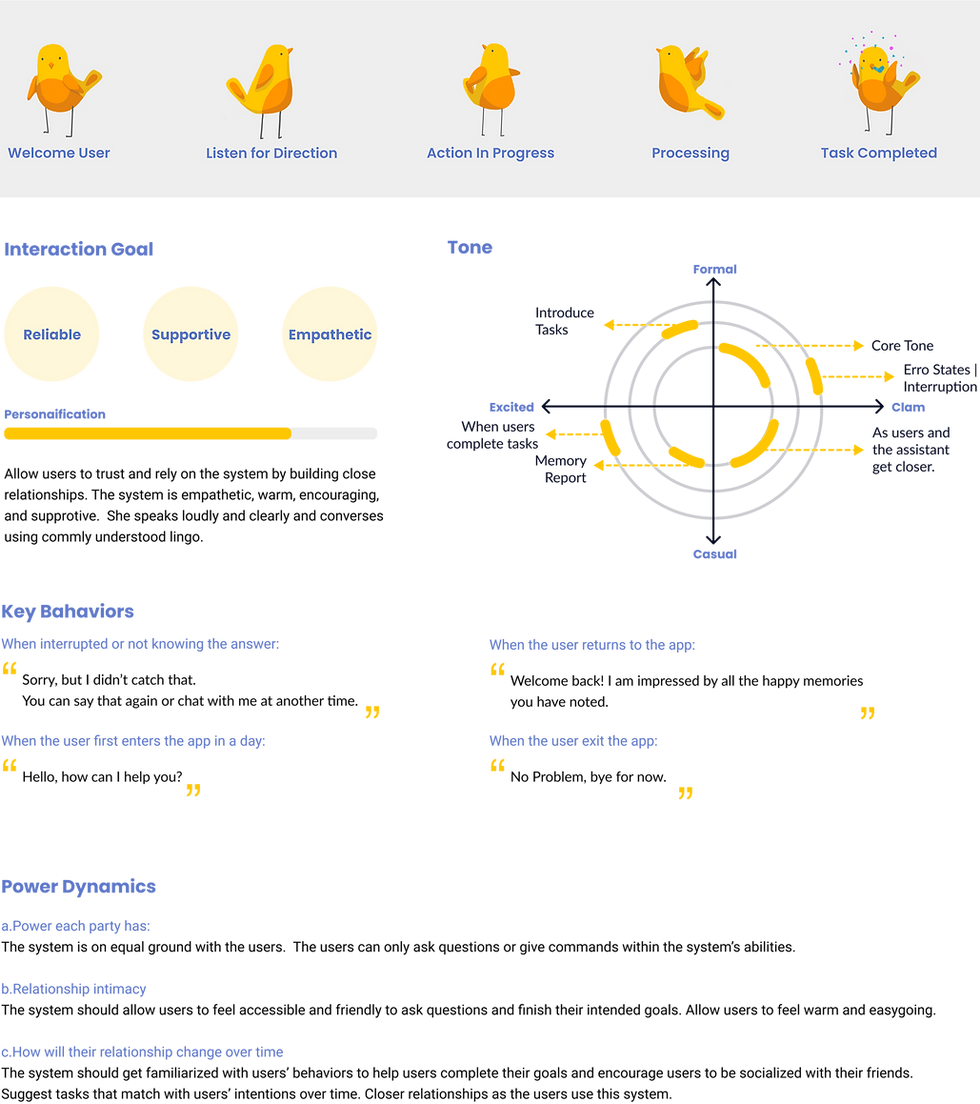
Voice User Scenario



06
User Testing
Low-Fi Prototype

Low-Fi Prototype User Test Findings



07
Design Direction
Mindful design selection for senior-friendly digital experiences.

Finding
To optimize readability for the elderly, it's important to use clear fonts in interface design. Additionally, the use of animation should be avoided as it can cause confusion and reduce readability.
Solution
Providing a larger display in the mobile interface can improve accessibility and provide extra guidance for elderly users.

Finding
The elderly may find it difficult to process multiple colors in one application, which is why it's important to limit the number of colors in an interface to increase their comfort when using applications.
Solution
To enhance the readability of icons, it's important to consider the size, position, and label of colored icons in accordance with color usage.

Finding
Considering the elderly's difficulty with remembering information over long periods of time, it's important to simplify navigational design in the system.
Solution
Simplifying the application's complexity can help to increase usability by allowing for more focus on the most important functions.
Accessibility: Color Contrast Ratios
The recommended color ratio for users aged 70 or older is 7 : 1 to ensure optimal readability and accessibility, while the minimum standard color contrast between text and solid background for users with normal vision is 4 : 5 : 1 to provide a clear and comfortable reading experience.

Font: Poppins

Color Contrast Ratio

Color Preference
Color blue is favored by the most targeted users.

Button

Material & Finish

Based on feedback from a group of 30 women aged 65, comfortable and user-friendly design are highly preferred, along with lively and simple color schemes. Skin-friendly, soft, smooth, and round materials made of textile fiber are also preferred, which add to the overall appeal of the design.
However, they expressed a dislike for watches that are heavy, visually young, and made of cheap materials.
08
Interface & Voice Wireframe

09
Role Play Voice Prototype Test
For the purpose of a role play prototype test, the following scenarios could be used:
Role Persona
Imagine that you are a 70-year-old woman who lives alone but is in close proximity to your family. You are highly educated and enjoy socializing with others. You regularly use digital devices such as mobile phones and smart household appliances. Despite your frequent use of digital technology, you still value in-person interactions with friends and family, which occur around two times per week.
Scenario Reappearance
Imagine that it's a Saturday morning and you plan to exercise and walk your dog in the park. You haven't talked to your friends from a dancing club for a long time, and today you decide to check on them. Not being certain about their availability, you decide to share a post with your shared friend circle, hoping that those who are free for a chat would react to your post.

